Moderating Q&A
Nicolas Gleria
Last Update 4 tahun yang lalu
As a moderator, you'll be tasked with receiving, sorting, publishing and asking the questions from the audience to the speakers. To enable this to happen as smoothly as possible, our platform Q&A tools are simple to use.
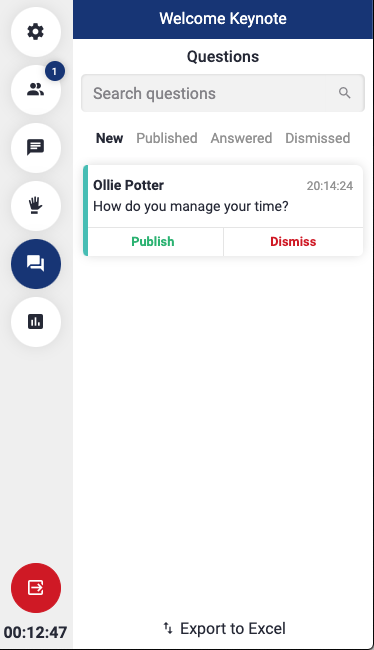
Questions from users come in under the "New" heading. All questions are invisible to the audience until they have been published by clicking the "Publish" button. Once published, all questions will display under the "published" tab and will be visible to the audience. Questions can also be dismissed if they aren't appropriate.
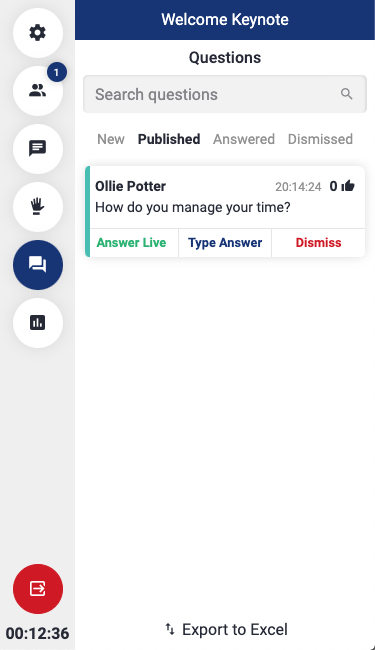
Published questions can be upvoted by the audience to distinguish which questions are most interesting to the wider group. This is displayed with the number next to the thumbs up icon.
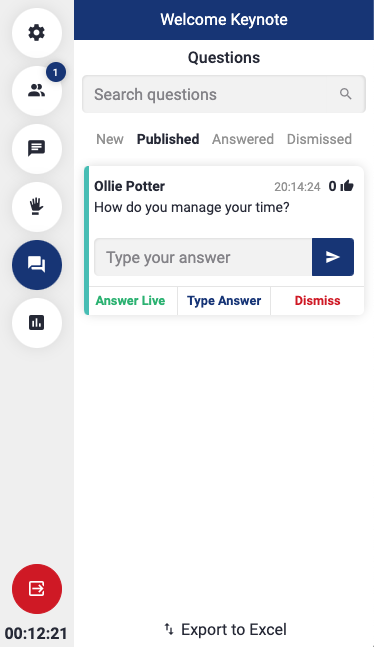
If you select to "type answer", you will be provided with a text box to input the answer. This will then be displayed to the audience in their respective Q&A panel.
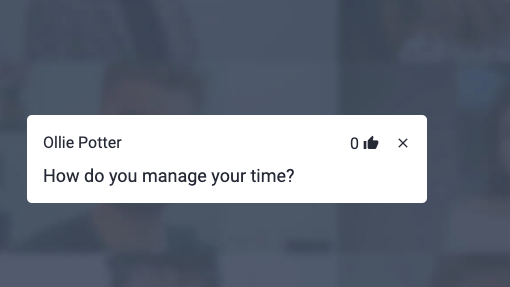
If you are answering the questions live in the video call, you can select "Answer Live". Once pressed, a popup appears over the live stream displaying the question and the name of the participant that asked it.
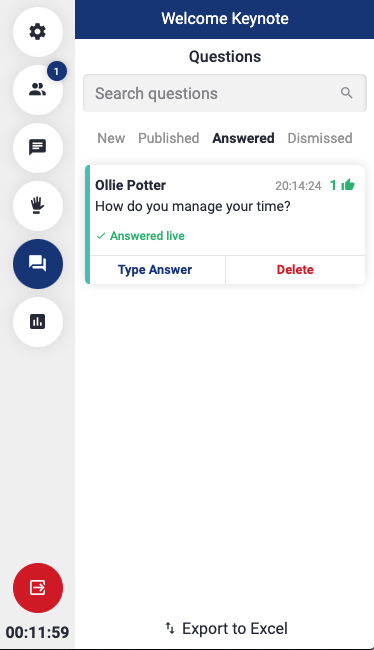
All questions that have been answered appear under the "Answered" tab. You can also type an answer to any question that was answer live if you desire. All questions received during a session can be exported to an excel file at the end of the session.
Please note, questions must be exported before leaving the session as these will not be available once the session has closed.
