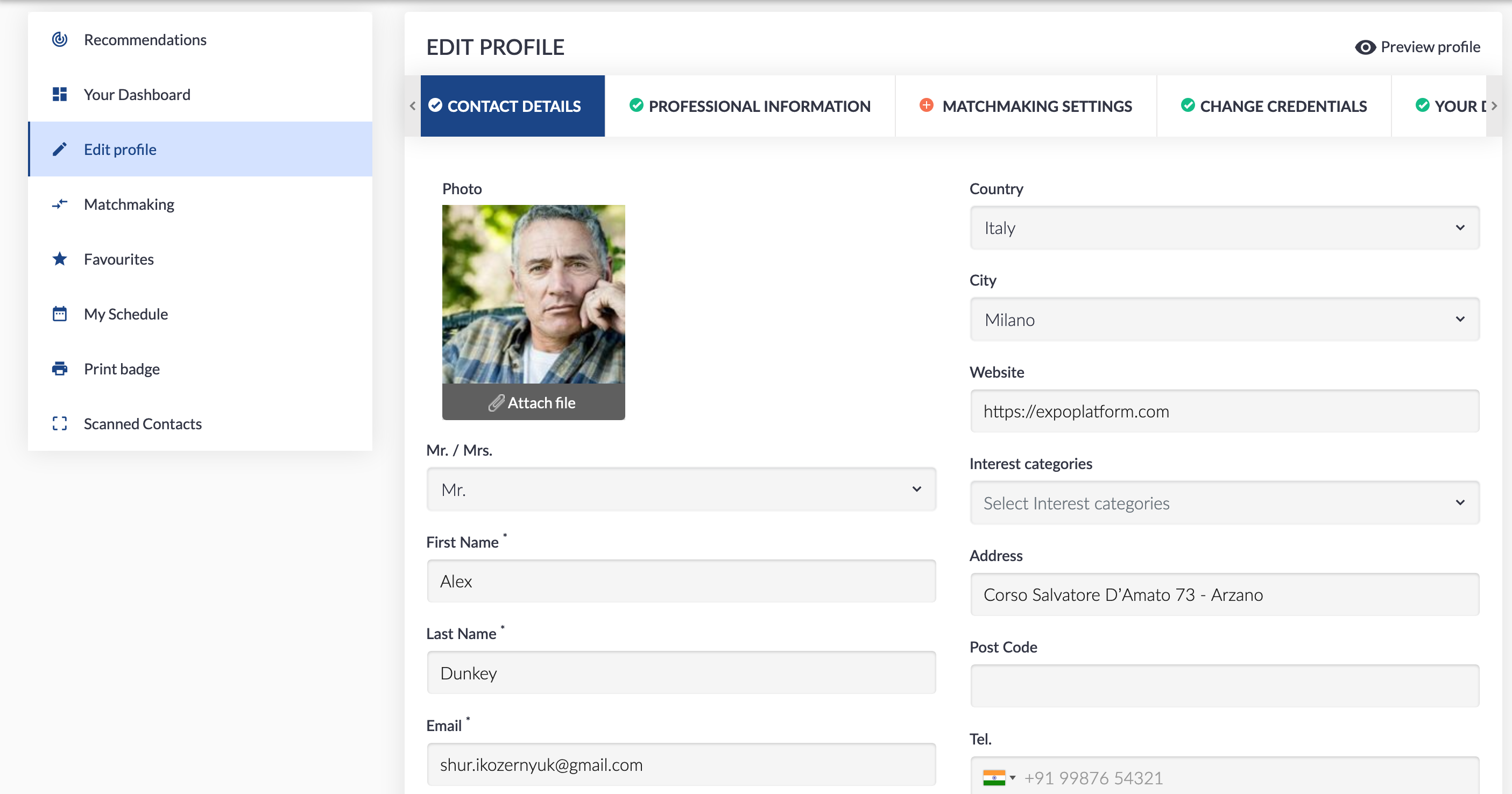Editing Your Visitor Profile
Nicolas Gleria
Last Update há 4 anos
Visitors can access their profiles by clicking on their profile image at the top right menu of the platform. Click "My Profile".

Visitors can edit their profile like adding basic contact details, upload their photo, edit notification settings and update their "matchmaking" message to specify what they are looking for at the event. They can also choose to change their password credentials from here. This is also where you'll be requested to add your delivery address.